National Data Opt-out Spine RESTful Interaction Diagram
The diagram below demonstrates the REST interactions between a client and the NDOP FHIR server. This is intended to provide a high level view of how the client/server interaction operates within the NDOP environment.
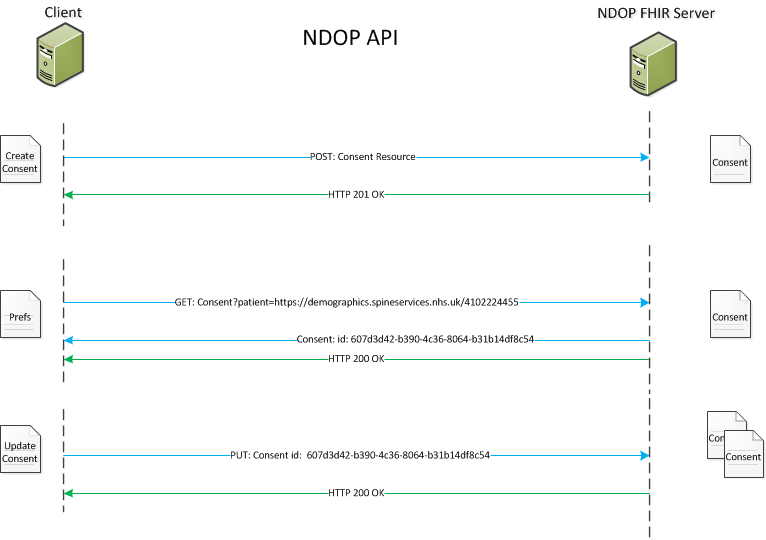
1. Check for any existing National Data Opt-out resource
Prior to creating a Consent resource, a check MUST be carried out against that patient to determine if any Consent resources currently exist, to prevent duplication of resources.
- Sender: Any NDOP client
- Receiver: Spine 2
GET https://[baseUrl]/Consent?patient=https://demographics.spineservices.nhs.uk/STU3/Patient/6105551233
Responses
Where a resource does not exist:
- HTTP 200-Request was successfully executed
- Bundle resource of type searchset containing a total value of 0 Consent resources.
This would indicate it is safe to create a Consent resource for this patient. See section 2 for register interaction.
Example below demonstrates a response where no resource exists using XML. JSON example can be viewed here (Bundle)
<Bundle xmlns="http://hl7.org/fhir">
<id value="de258b7f-2f0b-4b41-afcb-964d9995fd4f"/>
<meta>
<versionId value="8c8263ee-f582-4d08-bf84-46d016127552"/>
<lastUpdated value="2017-11-16T11:18:41.61+00:00"/>
</meta>
<type value="searchset"/>
<total value="0"/>
<link>
<relation value="self"/>
<url value="http://localhost:4080/Consent?patient=https://demographics.spineservices.nhs.uk/STU3/Patient/6105551233&_format=xml"/>
</link>
</Bundle>
Where a resource does exist:
- HTTP 200-Request was successfully executed
- Bundle resource of type searchset containing a maximum total value 1 Consent resource.
- The existence of a resource requires an update interaction to overwrite the existing old resource with a new version. The previous version will become historic. See the section titled Update Patient’s Existing National Data Opt-out Preferences Interaction for information on updating an existing consent resource using logical id.
Example of bundle section containing searchset in XML. Note that
The remaining section of the same XML contains the Consent resource for the patient.
The <id> here is the unique logical id for the consent resource:
Full JSON example can be viewed (here).
2. Register Patient’s National Data Opt-out Preferences Interaction
Where an existing Consent resource does not exist, the client system will construct an XML body containing NDOP preferences and submit this to the Spine using a RESTful create interaction.
- Sender: Any NDOP client
- Receiver: Spine 2
POST https://[baseUrl]/Consent
An XML example of a new resource is displayed below. JSON example can be viewed (here)
<?xml version="1.0" encoding="UTF-8"?>
<Consent xmlns="http://hl7.org/fhir">
<meta>
<profile value="https://fhir.nhs.uk/STU3/StructureDefinition/NDOP-Consent-1"/>
</meta>
<extension url="https://fhir.nhs.uk/STU3/StructureDefinition/Extension-NDOP-OptOutSource-1">
<valueCodeableConcept>
<coding>
<system value="https://fhir.nhs.uk/STU3/CodeSystem/NDOP-OptOutSource-1"/>
<code value="OP"/>
<display value="Online Portal"/>
</coding>
</valueCodeableConcept>
</extension>
<status value="active"/>
<patient>
<reference value="https://demographics.spineservices.nhs.uk/STU3/Patient/6105551234"/>
</patient>
<dateTime value="2017-12-14T11:15:33+00:00"/>
<consentingParty>
<reference value="https://demographics.spineservices.nhs.uk/STU3/Patient/6105551234"/>
</consentingParty>
<organization>
<reference value="https://directory.spineservices.nhs.uk/STU3/Organization/X26"/>
</organization>
<policy>
<authority value="https://www.gov.uk/"/>
<uri value="https://www.gov.uk/government/uploads/system/uploads/attachment_data/file/535024/data-security-review.PDF"/>
</policy>
<purpose>
<system value="https://snomed.info/sct"/>
<code value="370856009"/>
<display value="Limiting access to confidential patient information"/>
</purpose>
</Consent>
Responses
Success:
Assuming successful HTTP POST, there are several possible responses to the NDOP request:
- HTTP 201-Record Created: The entry has been successfully created and the NDOP returns an HTTP Location header containing the ‘server’ assigned logical Id of the created resource.
Failure:
- SHALL return one of the below HTTP status error codes with an OperationOutcome resource that conforms to the
Spine-OperationOutcome-1profile if the update cannot be executed. - The below table summarises the types of error that could occur, and the HTTP response codes, along with the values to expect in the OperationOutcome response body.
| HTTP Code | issue-severity | issue-type | Details.Code | Details.Display |
|---|---|---|---|---|
| 405 | error | forbidden | MSG_RESOURCE_ID_FAIL | Client is not permitted to assign an id |
| 422 | error | duplicate | DUPLICATE_REJECTED | Consent already exists for this patient/policy/purpose |
Response Spine-OperationOutcome-1 XML Example
<?xml version="1.0" encoding="UTF-8"?>
<OperationOutcome">
<id value="f19e4165-b379-4377-ad43-df65f609eba5"/>
<meta>
<profile value="https://fhir.nhs.uk/STU3/StructureDefinition/Spine-OperationOutcome-1"/>
</meta>
<issue>
<severity value="error"/>
<code value="forbidden"/>
<details>
<coding>
<system value="https://fhir.nhs.uk/STU3/CodeSystem/Spine-ErrorOrWarningCode-1"/>
<code value="MSG_RESOURCE_ID_FAIL"/>
<display value="Client is not permitted to assign an id"/>
</coding>
</details>
<diagnostics value="An attempted has been made to create a new consent record that includes an id."
</issue>
</OperationOutcome>
JSOn example can be viewed JSON example can be viewed (here)
3. Update Patient’s Existing National Data Opt-out Preferences Interaction
Where a Consent resource exists, the client system will perform a REST update interaction to amend the patient’s National Data Opt-out preferences and submit a revised body to the NDOP service. The logical id from the searchset result described in the section titled ‘Check for any existing National Data Opt-out resource’ is used in the REST statement, to identify the patient resource to be updated and MUST be included in the updated XML body.
- Sender:Any NDOP Client
- Receiver:Spine 2
PUT https://[base url]/Consent/[logical id]
The entire XML body will be replaced with a new version to include one or more changes, in addition to the
Example of updated Consent resource body from example provided in section titled Check for any existing National Data Opt-out resource. Only status has changed from active to inactive, and dateTime updated with date and time of update. All other data remains unchanged.
<?xml version="1.0" encoding="UTF-8"?>
<Consent xmlns="http://hl7.org/fhir">
<meta>
<profile value="https://fhir.nhs.uk/STU3/StructureDefinition/NDOP-Consent-1"/>
</meta>
<extension url="https://fhir.nhs.uk/STU3/StructureDefinition/Extension-NDOP-OptOutSource-1">
<valueCodeableConcept>
<coding>
<system value="https://fhir.nhs.uk/STU3/CodeSystem/NDOP-OptOutSource-1"/>
<code value="OP"/>
<display value="Online Portal"/>
</coding>
</valueCodeableConcept>
</extension>
<status value="inactive"/>
<patient>
<reference value="https://demographics.spineservices.nhs.uk/STU3/Patient/6105551234"/>
</patient>
<dateTime value="2017-12-19T11:15:33+00:00"/>
<consentingParty>
<reference value="https://demographics.spineservices.nhs.uk/STU3/Patient/6105551234"/>
</consentingParty>
<organization>
<reference value="https://directory.spineservices.nhs.uk/STU3/Organization/X26"/>
</organization>
<policy>
<authority value="https://www.gov.uk/"/>
<uri value="https://www.gov.uk/government/uploads/system/uploads/attachment_data/file/535024/data-security-review.PDF"/>
</policy>
<purpose>
<system value="https://snomed.info/sct"/>
<code value="370856009"/>
<display value="Limiting access to confidential patient information"/>
</purpose>
</Consent>
Responses
Assuming successful HTTP PUT, there are several possible responses to the NDOP request:
- HTTP 200-OK: The entry has been successfully updated and the NDOP returns an HTTP Location header containing the ‘server’ assigned logical Id of the updated resource.
- HTTP 400-Bad Request: Resource could not be parsed or failed basic FHIR validation rules
- HTTP 404-Resource Not Found: An atempted was made to update a resource which does not exist.
- HTTP 422-Unprocessable Entity: The proposed resource violated applicable FHIR profiles or server business rules.
4. Retrieve Patient’s National Data Opt-out Preferences Interaction
The client system performs a RESTful search interaction for current patient preferences located on the National Data Opt-out service.
- Sender:Any NDOP Client
- Receiver:Spine 2
GET https://[base url]/Consent[parameters]
Responses
The search results MAY return 1 or zero resource for the patient’s National Data Opt-out preferences.
Assuming successful HTTP POST, there is one possible outcome to a search request:
- HTTP 200-Request was successfully executed
The NDOP FHIR server determines which of the set of resources it serves meet the specific criteria, and returns the results of the search in the HTTP response as a ‘searchset’ bundle or as single consent resource.
Note: Although an HTTP response 200 OK indicates the request was successful, the bundle could return a 0 (zero) total value indicating no resources were found. An XML example of a Bundle with a 0 (zero) total value indicating no resource was found is shown below.
<Bundle xmlns="http://hl7.org/fhir">
<id value="12a2d9da-8b92-40b4-a978-c71d7f20bdb3"/>
<meta>
<versionId value="3d754ff8-2ff8-4807-97ed-07449e14d263"/>
<lastUpdated value="2017-11-14T13:55:37.661+00:00"/>
</meta>
<type value="searchset"/>
<total value="0"/>
<link>
<relation value="self"/>
<url value="http://demographics.spineservices.nhs.uk/Consent?patient=https://demographics.spineservices.nhs.uk//45055771aaaa&_format=xml"/>
</link>
</Bundle>
5. Additional REST Examples
XML Example 1
The example below demonstrates the structure of a constructed XML body that can be submitted to the National Data Opt-out service via a HTTP POST.
POST
POST [baseUrl]/Consent
POST a Consent resource that contains a patient's National Data Opt-out preference. Logical ID is generated by the FHIR server.GET
Return all live records that exist for patient 4505577104
GET [baseUrl]/Consent?patient=https://demographics.spineservices.nhs.uk/STU3/Patient/4505577104
Return Consent resource that has a patient reference of https://demographics.spineservices.nhs.uk/STU3/Patient/4505577104.See reference for details on this parameter.
PUT
Update the patients opt-out paramenters for instance with a logical id of 133552f9-7aaf-485f-a91a-bdfc0a367409
PUT [baseUrl]/Consent/133552f9-7aaf-485f-a91a-bdfc0a367409
Updates Consent resource that has a logical id of 133552f9-7aaf-485f-a91a-bdfc0a367409.Searching National Data Opt-out History
GET
The history interaction retrieves the history of the Consent resource. When a Consent resource is created or updated, a new history entry is created, with each entry being uniquely identifiable by its version identifier (vid). By supporting the history interaction, it will be possible to provide an audit trail of changes made to the patients Consent preference.’
See reference for details on this parameter.
GET [baseUrl]/Consent/_history?patient=https://demographics.spineservices.nhs.uk/STU3/Patient/4505577104
Return all historic Consent instances for a patient with a reference of https://demographics.spineservices.nhs.uk/STU3/Patient/4505577104.The example below will retrive a history instance with a version id of 5.
See reference for details on this parameter.
GET [baseUrl]/Consent/_history?patient=https://demographics.spineservices.nhs.uk/STU3/Patient/4505577104&versionId=5
Return all historic Consent instances for a patient with a reference of https://demographics.spineservices.nhs.uk/STU3/Patient/4505577104 and a versionId of 5.Example below demonstrates a vread to retrieve a specific historical consent instance
GET [baseUrl]/Consent/133552f9-7aaf-485f-a91a-bdfc0a367409/_history/6ed33184-56ab-450f-98c5-8f86d7310766
Return a historic Consent instance for a patient with reference of 785f7cc6-f63b-41fc-9bd4-2d09df5606f9 and a version id (vid) of 6ed33184-56ab-450f-98c5-8f86d7310766.