Use case
Migrate a patient’s record from one organisation to another in FHIR® structured format.
Security
- GP Connect utilises TLS Mutual Authentication for system level authorization
- GP Connect utilises JSON Web Tokens (JWT) to transmit clinical audit and provenance details
Prerequisites
Consumer
The consumer system:
- MUST have previously resolved the organisation’s Access Record Structured FHIR endpoint base URL through the Spine Directory Service
- MUST have previously traced the patient’s NHS Number using the Personal Demographics Service or an equivalent service
API usage
Interaction diagram
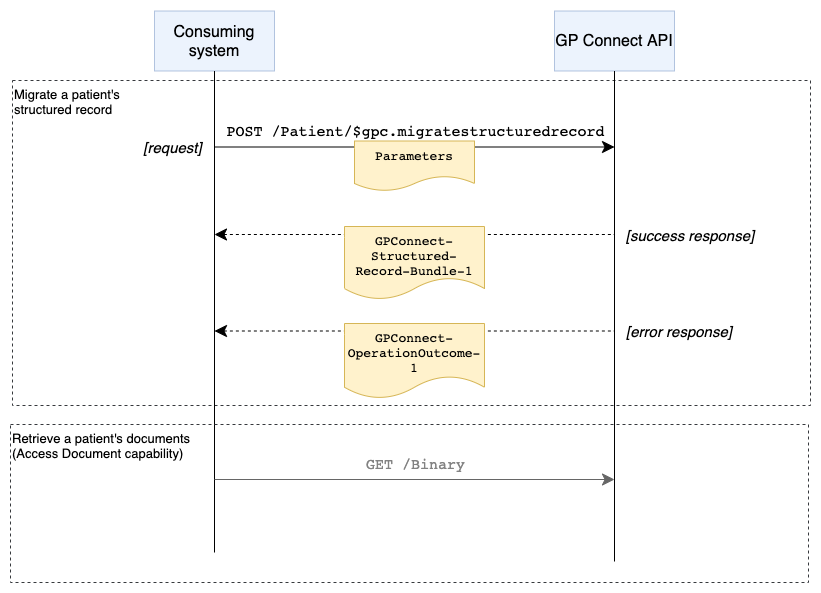
Request operation
FHIR® relative request
POST /Patient/$gpc.migratestructuredrecord
FHIR® absolute request
POST https://[proxy_server]/https://[structured_provider_server]/[structured_fhir_base]/Patient/$gpc.migratestructuredrecord
Request headers
Consumers MUST include the following additional HTTP request headers:
| Header | Value |
|---|---|
Ssp-TraceID |
Consumer’s Trace ID (a GUID or UUID) |
Ssp-From |
Consumer’s ASID |
Ssp-To |
Provider’s ASID |
Ssp-InteractionID |
urn:nhs:names:services:gpconnect:fhir:operation:gpc.migratestructuredrecord-1 |
Example HTTP request headers:
Accept: application/fhir+json;charset=utf-8
Content-Type: application/fhir+json;charset=utf-8
Ssp-TraceID: 629ea9ba-a077-4d99-b289-7a9b19fd4e03
Ssp-From: 200000000115
Ssp-To: 200000000116
Ssp-InteractionID: urn:nhs:names:services:gpconnect:fhir:operation:gpc.migratestructuredrecord-1
Authorisation
This interaction can only be used when patient’s information is being migrated between GP practices. When a request to migrate the patient’s record is made, the provider system MUST check that the consumer system is the patient’s registered GP practice by checking this against PDS. The following steps will need to be performed:
- The consuming system will need to perform a PDS trace to retrieve the patient’s current registered practice
- The consuming system MUST record the patient’s current registered practice
- The consuming system updates PDS as the patient’s registered practice
- The consuming system looks up the previously registered practice’s endpoint on SDS
- The consuming system makes a request to migrate the patient’s record
- The providing system MUST check that the ODS code supplied in the
requesting_organizationclaim in the JWT matches the patient’s registered practice on PDS
Availability of data
The record migration use case requires that information is always available regardless of whether the structured capability has been enabled, or whether clinical areas have been turned off using configuration for clinical areas.
Payload request body
The payload request body comprises a Parameters resource, conforming to the GPConnect-MigrateStructuredRecord-Operation-1 OperationDefinition profile.
The Parameters resource is populated with the parameters shown below. Note: The ↳ character indicates a part parameter.
| Name | Type | Optionality | Cardinality | Comments |
|---|---|---|---|---|
patientNHSNumber |
Identifier |
Mandatory | 1..1 | NHS Number of the patient for whom to retrieve the structured record. |
includeFullRecord |
|
Mandatory | 1..1 | Include the patient's full clinical record in the response. |
↳ includeSensitiveInformation |
Boolean |
Mandatory | 1..1 |
Include confidential and sensitive information in the response, this parameter has a default value of 'true'. This parameter can only be set to true if an appropriate `requested_scope` value is provided in the JWT, more guidance is available in the Cross-organisation audit and provenance page
Part parameter: may only be provided if |
The example below shows a fully populated Parameters resource as a request to the $gpc.migratestructuredrecord operation:
{
"resourceType": "Parameters",
"parameter": [
{
"name": "patientNHSNumber",
"valueIdentifier": {
"system": "https://fhir.nhs.uk/Id/nhs-number",
"value": "9999999999"
}
},
{
"name": "includeFullRecord",
"part": [
{
"name": "includeSensitiveInformation",
"valueBoolean": true
}
]
}
]
}
Error handling
The provider system MUST return a GPConnect-OperationOutcome-1 resource that provides additional detail when one or more data field is corrupt or a specific business rule/constraint is breached.
The table below shows common errors that may be encountered during this API call, and the returned Spine error code. Please see Error handling guidance for additional information needed to create the error response, or to determine the response for errors encountered that are not shown below.
Errors returned due to parameter failure MUST include diagnostic information detailing the invalid parameter.
| Error encountered | Spine error code returned |
|---|---|
The Parameters resource passed does not conform to that specified in the GPConnect-GetStructuredRecord-Operation-1 OperationDefinition |
INVALID_RESOURCE |
The provider could not parse the Parameters resource. |
INVALID_RESOURCE |
| No recognised parameters are provided | INVALID_PARAMETER |
The patientNHSNumber parameter is not provided |
INVALID_PARAMETER |
The patientNHSNumber parameter value is invalid, for example it fails format or check digit tests |
INVALID_NHS_NUMBER |
| The patient has dissented to sharing their clinical record | NO_PATIENT_CONSENT |
A patient could not be found matching the patientNHSNumber provided |
PATIENT_NOT_FOUND |
| The ODS code in the JWT doesn’t match the ODS code for the patient’s registered practice on PDS | NO_RELATIONSHIP |
The JWT requested_scope is set to conf/N when a request has been made for sensitive information |
CONFLICTING_VALUES |
| The patient’s NHS number in the provider system is not associated with a NHS number status indicator code of ‘Number present and verified’ | PATIENT_NOT_FOUND |
| The request is for a sensitive patient | PATIENT_NOT_FOUND |
| A part parameter is passed without a value | INVALID_PARAMETER |
| An unrecognised parameter is included in the request | INVALID_PARAMETER |
Request response
Response headers
HTTP/1.1 200 OK
Cache-Control: no-store
Content-Type: application/fhir+json; charset=utf-8
Date: Sun, 07 Aug 2016 11:13:05 GMT
Content-Length: 1464
Payload response body
Provider systems MUST:
- return a
200OK HTTP status code to indicate successful retrieval of a patient’s structured record - return a
Bundleconforming to theGPConnect-StructuredRecord-Bundle-1profile definition - return the following resources in the
Bundle:Patientmatching the NHS Number sent in the body of the requestOrganizationmatching the patient’s previously registered GP practice, where their record is being migrated from, referenced fromPatient.generalPractitionerOrganizationmatching the organisation serving the request, if different from above, referenced fromPatient.managingOrganizationPractitionermatching the patient’s usual GP, if they have one, referenced fromPatient.generalPractitionerPractitionerRolematching the usual GP’s role- resources holding consultations, problems, immunisations, allergies, intolerance, medications, uncategorised data, referrals, investigations and diary entries according to the rules below:
Provider systems SHOULD:
- provide a consistent order to elements within the
Bundleresource. It is recommended to follow the order described in the Bundle population illustrated diagram.
Consumers systems MUST NOT:
- rely on order or index of elements within the
Bundleresource in order to parse encapsulated resources.
Full record
Provider systems MUST include the following in the response Bundle:
-
when the
includeFullRecordparameter is not set:- no clinical information shall be returned
-
when the
includeFullRecordparameter is set: - A
Listresource for each clinical area referencing resources that have been returned -
A
Listresource for secondary lists referencing resources contained in requested problems and consultations MedicationStatement,MedicationRequest,Medicationresources representing the patient’s medicationAllergyIntoleranceresources representing the patient’s allergies and intolerancesList,Condition,Encounter,List - ConsultationandObservation - narrativeresources representing the patient’s consultationsConditionresources representing the patient’s problemsImmunizationresources representing the patient’s immunisationsObservation - uncategorisedresources representing the patient’s uncategorised dataDiagnosticReport,Observation - Test Group Header,Observation - Test Result,Observation - Filing Comments,ProcedureRequest,Specimen,DocumentReferenceresources representing the patient’s test resultsReferralRequestresources representing the patient’s referrals will be returned.ProcedureRequestresources representing the patient’s diary entries will be returned.-
DocumentReferenceresources representing the patient’s documents. -
and when the
includeSensitiveInformationparameter is set tofalse:- only non confidential information will be returned
-
and when the
includeSensitiveInformationparameter is set totrue:- confidential and sensitive information will be returned
Documents
DocumentReference resources containing document metadata including location will be returned as part of the response Bundle. Retrieval of these MUST be performed using the Migrate a document API in the Access Document capability.
