Spine integration required to consume GP Connect capabilities
GP Connect provider APIs are accessed through the NHS Spine. As such, consumers of GP Connect APIs are required to integrate with the following Spine services as a prerequisite to making API calls to GP Connect provider APIs:
Overview
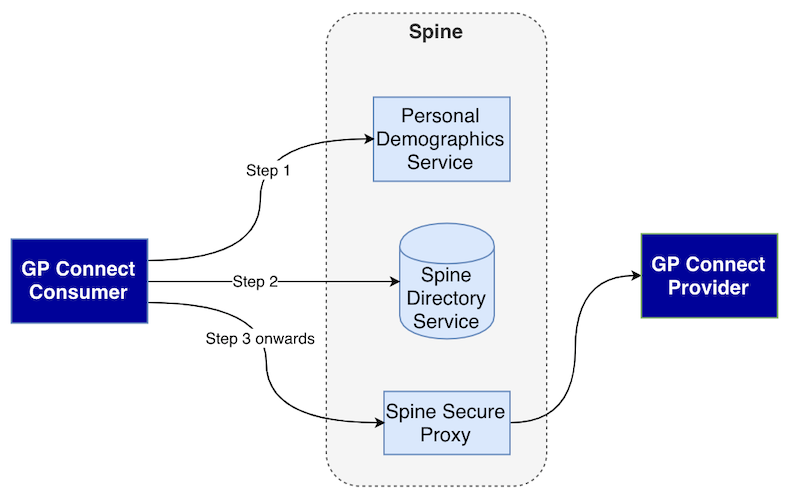
Step 1. Personal Demographics Service
A GP Connect consumer queries PDS for the patient in order to:
- Verify the patient’s NHS number
- Retrieve the ODS organisation code of the patient’s registered GP practice
For further details on this step please see the Personal Demographic Service page.
Step 2. Spine Directory Service
A GP Connect consumer queries SDS using the ODS organisation code retrieved in the previous step in order to retrieve:
- The GP practice’s GP Connect service root URL (their FHIR endpoint)
- The GP practice’s GP Connect ASID
For further details on this step please see the Spine Directory Services - overview and querying page.
Step 3 onwards. Spine Secure Proxy
A GP Connect consumer constructs a GP Connect FHIR request (incorporating the two items retrieved in the previous step), and sends it to the SSP.
The SSP then forwards the request on to the GP Connect provider system which returns its response back through to the SSP to the consumer system. A number of GP Connect FHIR requests may be made in order to satisfy the full workflow of the capability.
For further details on this step please see the Spine Secure Proxy page.
Please see the full worked example below for the steps required to consume the GP Connect Appointment Management capability.
Worked example: Integrate with Spine to book an appointment at the patient’s registered GP practice
The following sequence diagram illustrates the steps which a GP Connect consumer would be required to undertake in order to book an appointment at the patient’s registered GP practice.
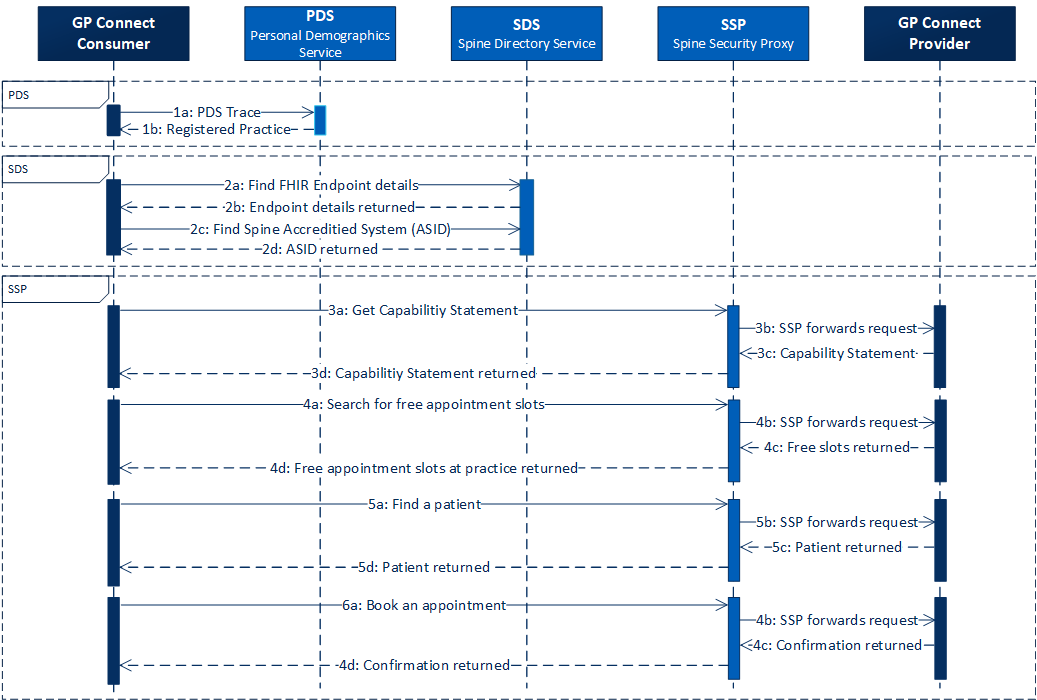
The steps shown in the diagram are detailed below.
| Step | Description |
|---|---|
| Step 1 is optional in the sense that a cached version of a these trace results may be available to the consumer. | |
| 1a | Consumer is responsible for performing a Personal Demographics Service(PDS) Trace to both verify the NHS Number and obtain the ODS code of the GP Practice system. |
| 1b | PDS returns NHS Number verification status, and the ODS code of the patient’s registered GP practice. |
| Note: | Appointment Management consumers that wish to book into other GP practices require an alternate mechanism for determining a GP practice ODS code. Regardless of the mechanism used to determine a GP practices ODS code, the PDS step is required in order to verify the patient’s NHS number. |
| Step 2 is optional in the sense that cached or configured endpoint details for the Practice may be available from a previous SDS interaction. | |
| 2a | Consumer calls Spine Directory Service again to discover the URL of the FHIR server endpoint at the practice |
| 2b | SDS returns details of the FHIR endpoint. |
| 2c | Consumer calls Spine Directory Service (SDS) to discover the Accredited System ID (ASID) of the system which provides a FHIR endpoint at the practice identified by the specified ODS code. |
| 2d | SDS returns the ASID. |
| Step 3 is optional in the sense that the Capability Statement may be used to verify the FHIR capabilities which the endpoint provides should this be required at run time. The results of this call may be cached for future interactions. | |
| 3a | Consumer calls the metadata endpoint at the practice FHIR server to request full details of which FHIR operations are implemented at that server - the Capability Statement. |
| 3b | Spine Secure Proxy (SSP) receives the call from the Consumer, performs security checks, and if these pass, forwards the consumer request to the provider. |
| 3c | Provider returns the Capability Statement to the SSP. |
| 3d | SSP forwards the Capability Statement received from the Provider to the Consumer. |
| 4a | Consumer then makes an API call to Search for free slots at the practice in the specified time-frame. |
| 4b | SSP forwards the call from the Consumer, performs security checks, and if these pass, forwards the consumer request to the provider. |
| 4c | Provider responds with details of what slots are available for booking. Should no applicable slots be returned, the consumer may make repeated calls to Search for free slots with amended date ranges. |
| 4d | SSP forwards the free slots received from the Provider to the Consumer. |
| 5a | Consumer makes API call to Find a patient providing the patient’s NHS Number. |
| 5b | Spine Secure Proxy (SSP) receives the call from the Consumer, performs security checks, and if these pass, forwards the consumer request to the provider. |
| 5c | Provider finds patient record and returns the logical identifier of the patient record at this practice in their system. See Patient record not present for an illustration of the steps required in this case. |
| 5d | SSP forwards the Patient details received from the Provider to the Consumer |
| 6a | Consumer calls Book an appointment indicating the slots selected in the UI together with the logical ID of the patient. |
| 6b | Spine Secure Proxy (SSP) forwards the call from the Consumer, performs security checks, and if these pass, forwards the consumer request to the provider. |
| 6c | Provider responds with details of the booked appointment as confirmation of success. |
| 6d | SSP forwards the Appointment details received from the Provider to the Consumer. |
